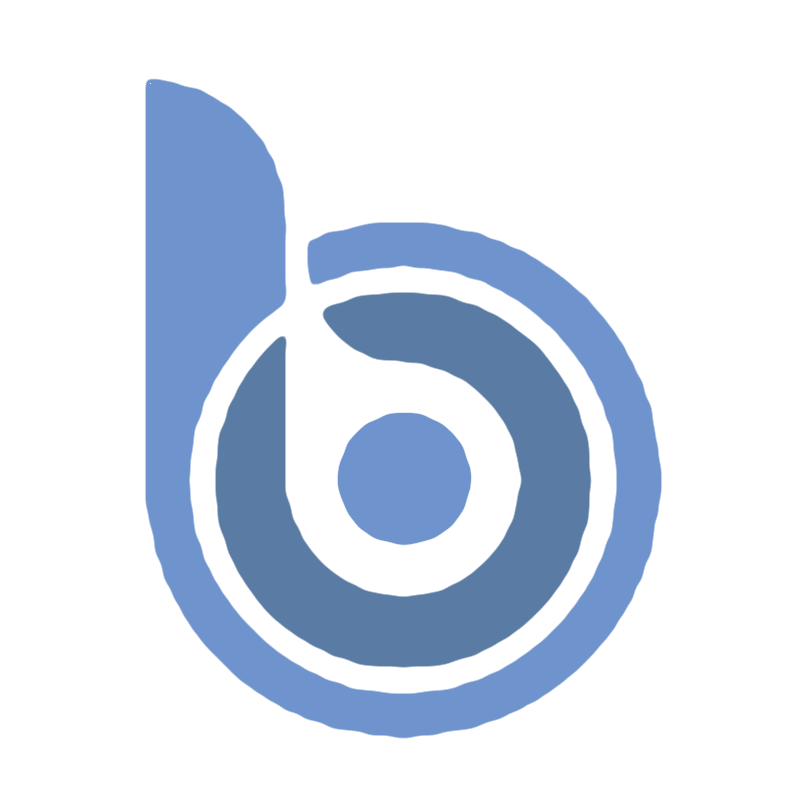Welcome to Bitsy API Documentation
The Bitsy API allows you to interact with our application seamlessly. This documentation provides all the essential information you need to get started.Base URL
All API requests are made to the following base URL.Authentication
To access the Bitsy API, you must authenticate your requests using Bearer tokens. Include the token in the Authorization header of your HTTP requests. Ensure that you have a valid access token before attempting to make API calls.<Your-Token> with your actual access token. The API key format starts with bsy_ followed by a series of alphanumeric characters, totaling 68 characters in length.
Response Codes
The Bitsy API returns standard HTTP response codes to indicate the outcome of your requests. Here are the most common response codes you might encounter:- 200 OK: The request was successful.
- 201 Created: A new resource has been created successfully.
- 400 Bad Request: The request was malformed or invalid.
- 401 Unauthorized: Authentication failed or the token is missing/invalid.
- 403 Forbidden: You do not have permission to access the requested resource.
- 404 Not Found: The requested resource could not be found.
- 405 Method Not Allowed: The requested method is not supported for the specified resource.
- 422 Unprocessable Entity: The server was unable to process the request because it contains invalid data.
- 429 Too Many Requests: You have exceeded the rate limit for API requests.
- 500 Internal Server Error: An unexpected error occurred on the server.