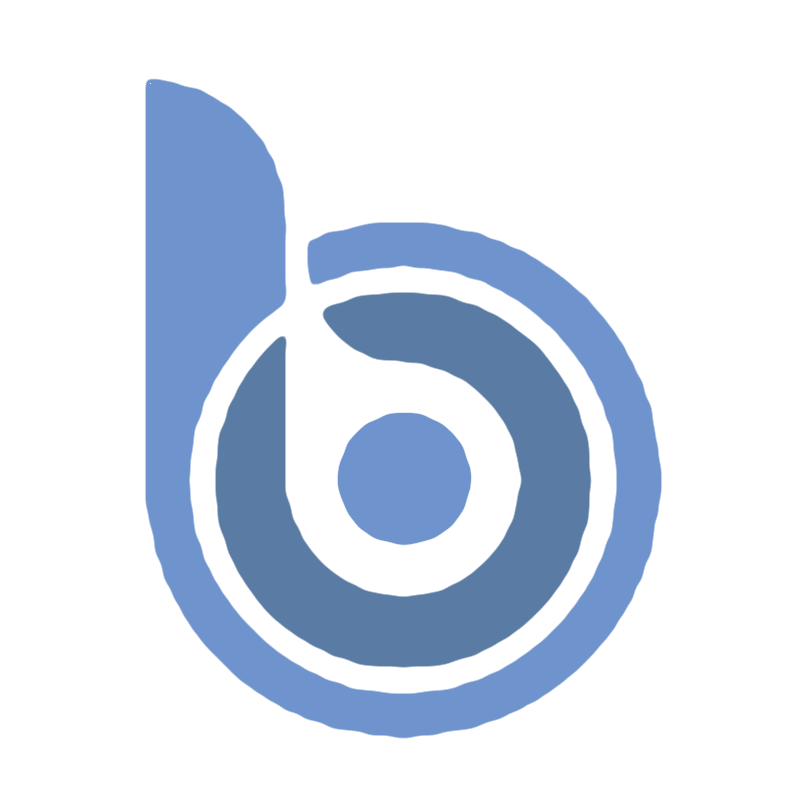How to Implement Bitsy Geo Targeting
Step 1: Set Up Your Parameters
When configuring geo targeting, define specific parameters for each country. The key parameters include:-
long_url: The fallback URL for users who do not match any specified country. -
has_geo_targeting: Boolean indicating if geo-targeting is active. -
geo_targets: An array of geo-targeting rules, each containing:country_id: Two-letter country code.target_url: Specific URL for that country.
Step 2: Define Your Geo Targeting Logic
Here’s a straightforward logic structure for your targeting:-
Check if the user’s location matches any country in the
geo_targetsarray.- If a match is found, redirect to the corresponding
target_url.
- If a match is found, redirect to the corresponding
-
If no matches are found, redirect to
long_url.
Example Geo Targeting Configuration
Here’s a sample of how you might structure your geo targeting configuration:Explanation of the Example
long_url: This URL will be used as the fallback when no specific country targeting conditions are satisfied.has_geo_targeting: Indicates that geo-targeting is being utilized.geo_targets: An array of objects, each containing acountry_idand its correspondingtarget_url.
Step 3: Testing Your Setup
Before going live, it’s crucial to test your configuration:- Use location spoofing tools or real devices to ensure users are redirected correctly based on their geographic location.
-
Verify that users from non-targeted countries are redirected to the
long_url.