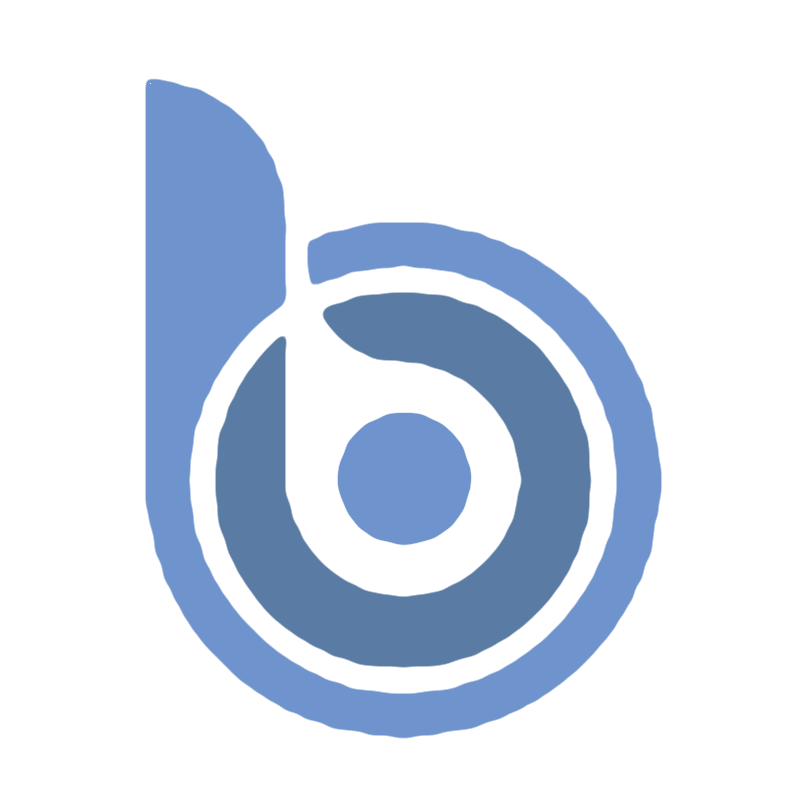How to Implement Bitsy Link Cloaking
Step 1: Set Up Your Parameters
When configuring link cloaking, you need to define specific parameters. The key parameter is:has_cloaking: Boolean indicating if cloaking is enabled.
Step 2: Define Your Link Cloaking Logic
Here’s a simple structure for your cloaking configuration:- Set
has_cloakingto true to indicate that link cloaking is active.
Example Link Cloaking Configuration
Here’s a sample of how you might structure your link cloaking configuration:Explanation of the Example
has_cloaking: Indicates that link cloaking is being utilized.
Step 3: Testing Your Setup
Before going live, it’s essential to test your cloaked links:- Click on your cloaked links to ensure they redirect properly to the original URLs.
- Verify that the cloaked URL is displayed instead of the original URL in the browser’s address bar.